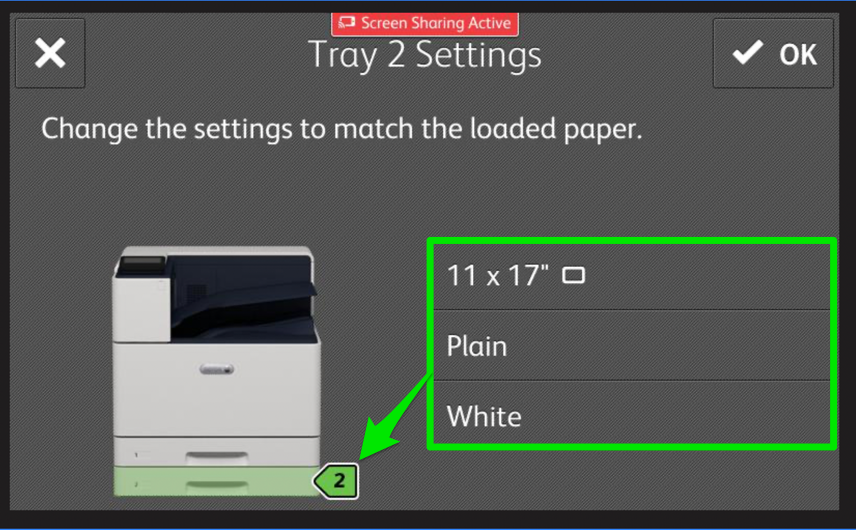Oct 06, 2025
 5
5
Most printing issues in the labs, including those on the Fashion 3rd floor, are caused by incorrect paper size, orientation, paper type, or color settings.
Important: The printer will not work properly unless the following settings are used:
Tray 1:
-
Paper Size: 8.5 × 11" (correct orientation)
-
Paper Type: Plain
-
Color: White
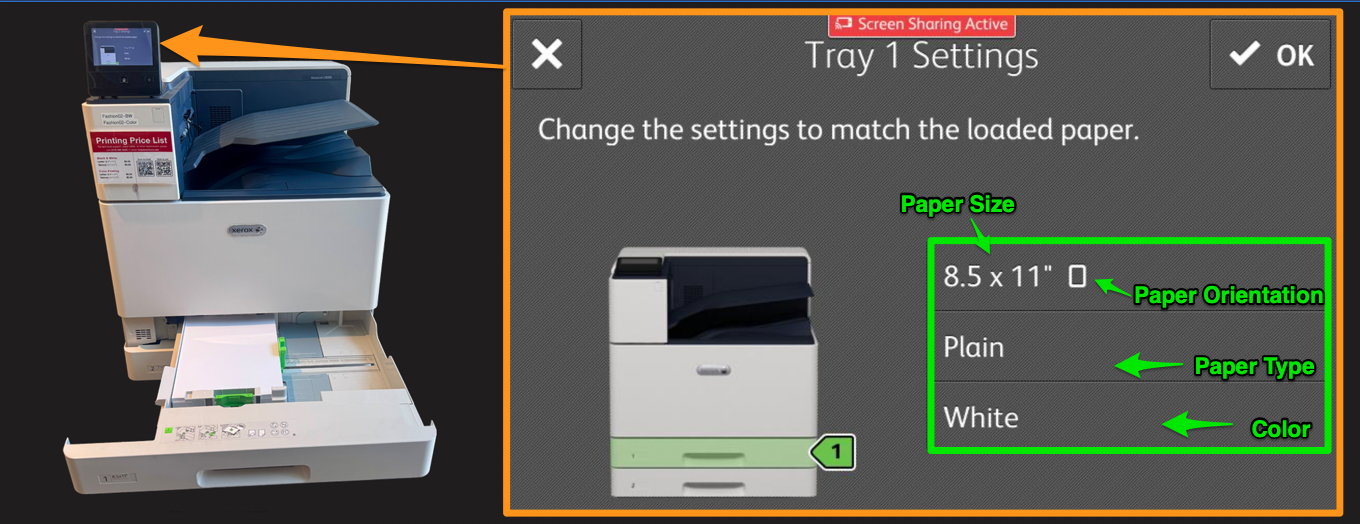
Tray 2:
-
Paper Size: 11" × 17" (correct orientation)
-
Paper Type: Plain
-
Color: White