 601
601
February 05, 2026 - Adobe Animate is in "Maintenance mode" for all customers
More info on this is linked here
November 04, 2025 - Microsoft Intune Deployment for Staff & Faculty Computers
As part of our ongoing efforts to modernize and streamline device management at Otis College, we’ve successfully transitioned from SCCM (on-premises) to Microsoft Intune (cloud-based) for all lab computers. We are now expanding this initiative to staff and faculty devices.
This initiative has been a significant undertaking, involving extensive research, testing, and deployment. With Intune now in place, managing and maintaining devices will be more efficient, secure, and scalable. SCCM will still be used where beneficial, but Intune is now at the core of our device deployment strategy for the Windows platform
What’s Happening Now?
-
Windows 11 Deployment: We’re actively transitioning staff and faculty computers to Windows 11 using Intune.
-
Setup Time: Once the upgrade begins, it typically takes about an hour to complete. We’ll coordinate with you to find a convenient time for the upgrade.
Why Intune?
Microsoft Intune offers a modern, cloud-first approach to device and application management. Here's what it brings:
Enhanced Security & Compliance
-
Zero Trust Security Model: Continuous validation of device and user compliance prevents unauthorized access.
-
Data Protection: Corporate data is protected from being shared to unapproved apps or locations.
-
Conditional Access: Only trusted devices and verified users gain access to company resources.
-
Remote Wipe: Lost or stolen device? IT can remotely remove data (or reset it entirely).
-
Security Baselines & Updates: Automated updates and policies ensure devices are secure and up to date.
Unified Device Management & Efficiency
-
Single Cloud Dashboard: Manage Windows, macOS, iOS, Android, and more — all remotely.
-
Streamlined App Deployment: Software can be pushed, updated, or removed without hands-on intervention.
-
Autopilot Provisioning: New devices can be shipped and configured remotely, ready to use in minutes.
-
Built to Scale: No on-site servers needed — perfect for hybrid and growing environments.
-
AI-Powered Insights: Tools like Microsoft Copilot help troubleshoot and automate tasks faster.
Better User Experience
-
Hybrid & BYOD Support: Securely work from anywhere, on any device, with access to the tools you need.
-
Self-Service Portal: Install approved apps or manage basic settings via the Company Portal with no IT request needed.
-
Seamless Microsoft 365 Integration: Works perfectly with existing tools like Teams, Outlook, Defender, and Entra ID.
We’re excited about the improvements this brings — both behind the scenes for IT, and for you as users. Stay tuned for updates and feel free to reach out with any questions during this rollout!
October 28, 2025 - 603 room features
A Xerox VersaLink C8000 Color Printer and a 27-inch iMac have been installed in this area. The iMac is configured the same way as the computers in the 4th-floor labs for a consistent user experience.
If any issues arise, both the printer and iMac are clearly labeled with instructions on how to contact IT Support for assistance.
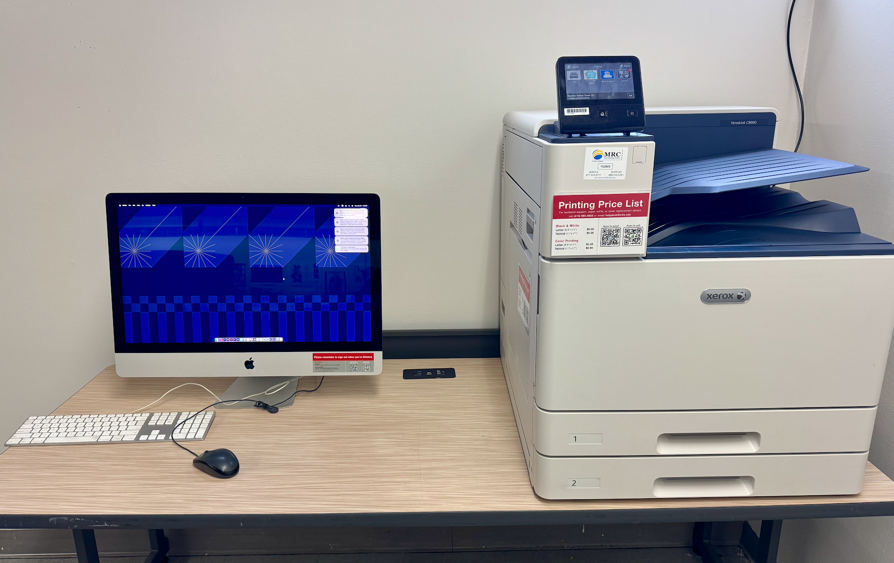
October 22, 2025 - Instructor Guide for Using Otis College Classrooms and Labs
A quick-reference instructor guide for using classrooms and labs at Otis College of Art and Design, covering how to operate AV tech, access shared drives, print and copy, request facilities/IT help, and follow good practices before leaving
October 15, 2025 - 609 room features
We’ve upgraded the equipment in this area to enhance functionality and performance. The Xerox AltaLink C8035 Multifunction Printer has been replaced with a new Xerox AltaLink C8255 Color Multifunction Printer, and a 27-inch iMac has been installed, configured in the same manner as the 4th-floor lab computers. In addition, a tabloid-size Epson scanner is now available for use.
Students can print, scan, or copy using this setup. If any issues arise, the printer, scanner & iMac are clearly labeled with instructions on how to contact IT support for assistance.
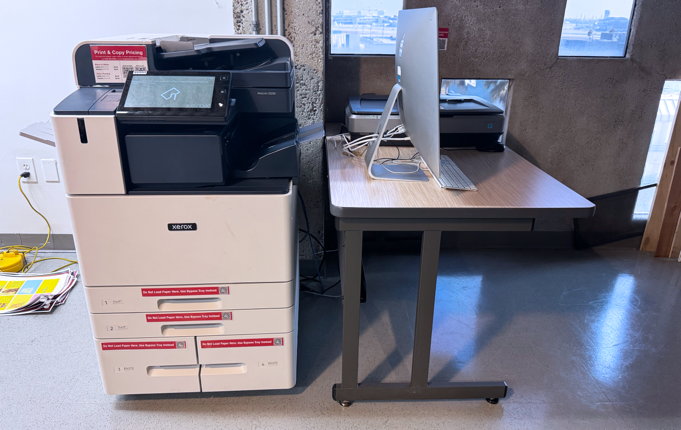
October 10, 2025 - Printing & Copying Resources for Students & Faculty
We’ve published a new step-by-step guide on using network printers and replacing toner, along with instructions, pricing, and resources for using printers and scanners for students and faculty. Read the guide
October 01, 2025 - Labeled all classrooms
We’ve labeled all classrooms with information on how to get assistance and details about each room.
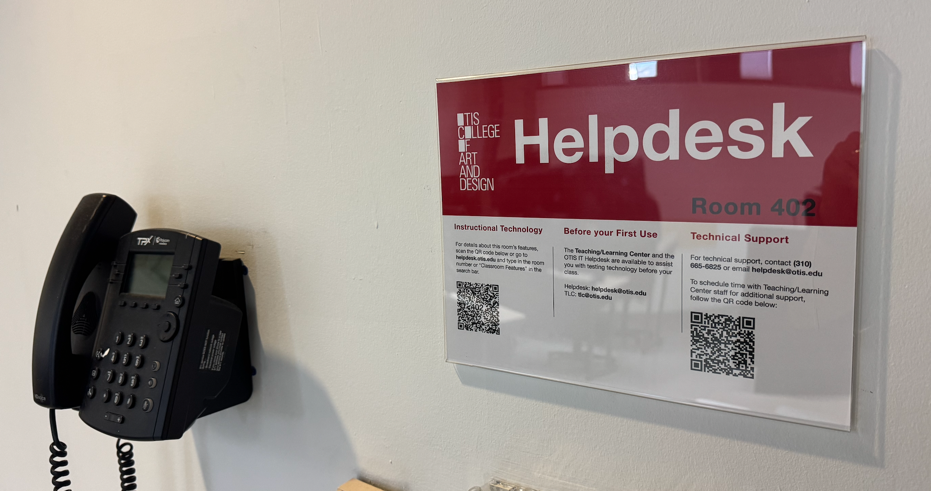
September 19, 2025 - Labeled Scanners, Printers/Copiers in the lab, Teacher Stations, Cables etc
We’ve labeled all printers with pricing and QR codes that link to printing guides, and all scanners with instructions and information on how to obtain assistance.


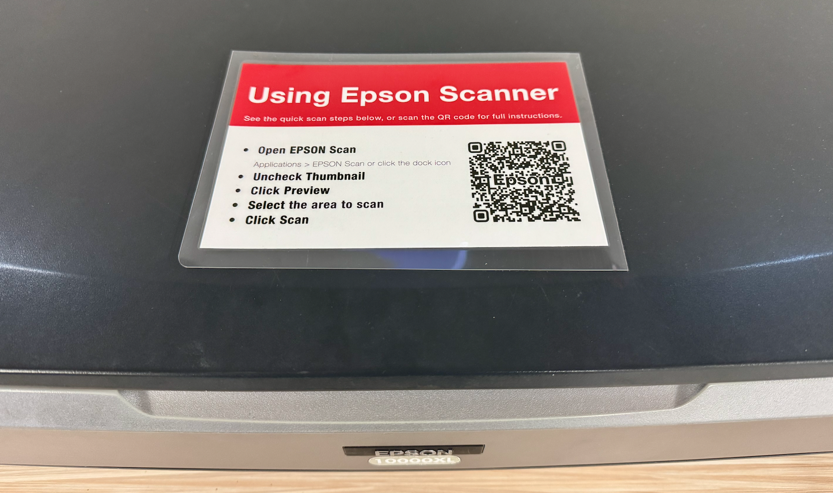

August 25, 2025 - Turned 411 into an AI Incubation Lab
For the Fall 2025 semester, Otis introduced an initial collection of local AI generative tools, including Stable Diffusion, WAN, FramePack, and more. We’re excited to continue expanding this suite of tools, giving students greater opportunities to explore and experiment with emerging AI technologies.
To fully support these capabilities, we’ve completed a comprehensive hardware upgrade in the designated rooms, featuring:
-
Monitors: 22 LG 34" UltraWide displays
-
System Model: Dell Pro Max Tower T2 CTO Base
-
Processor: Intel Core Ultra 9 285 (24 cores / 24 threads, up to 5.7 GHz, 36MB cache, 65W, vPro)
-
Graphics: NVIDIA RTX 5000 ADA, 32GB GDDR6, 4x DisplayPort
-
Memory: 64GB DDR5 (2x32GB, 5600MT/s, non-ECC)
-
Storage: 2TB PCIe Gen4 SSD (SED Ready)

Feedback
Do you have feedback or need help with something new? Submit a request
Archive



