 295
295
When Photoshop is open and active, if a student accidentally touches the touch-sensitive bar located on the back left side of the Cintiq tablet (often while repositioning it), an unusual input mode is triggered. This causes the keyboard to switch from typing letters to special characters and prevents users from changing tools in Photoshop.
This issue appears to be caused by an interaction between macOS, Photoshop, and the current Cintiq driver software.

What We Did to Address the Issue
We reverted the Wacom driver to an earlier version that no longer exhibits this behavior, resolving the problem.
Downgraded from:
Tablet Driver Version: 6.4.10-3 to
Tablet Driver Version: 6.4.8
Short-Term Fix
Before implementing the rollback, we temporarily resolved the issue by resetting the Cintiq driver (see instructions below (see instructions below).
If the keyboard in Room 404 starts typing special characters instead of letters or numbers, the issue is caused by the Cintiq drivers.
To resolve this issue:
-
Open Wacom Center.
-
If it’s not running, go to Applications > Wacom Tablet > Wacom Center.
-
-
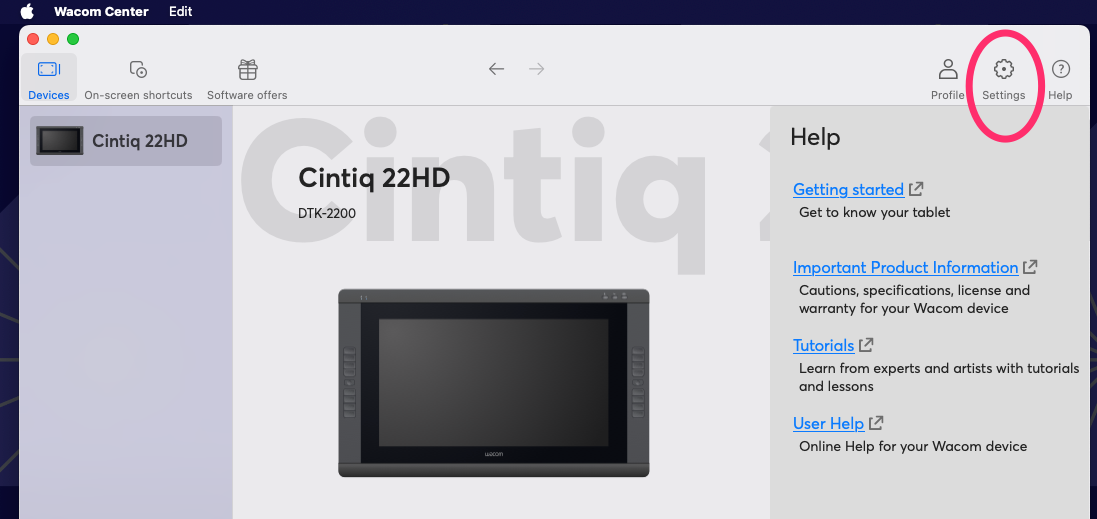
-
Select Settings.
-
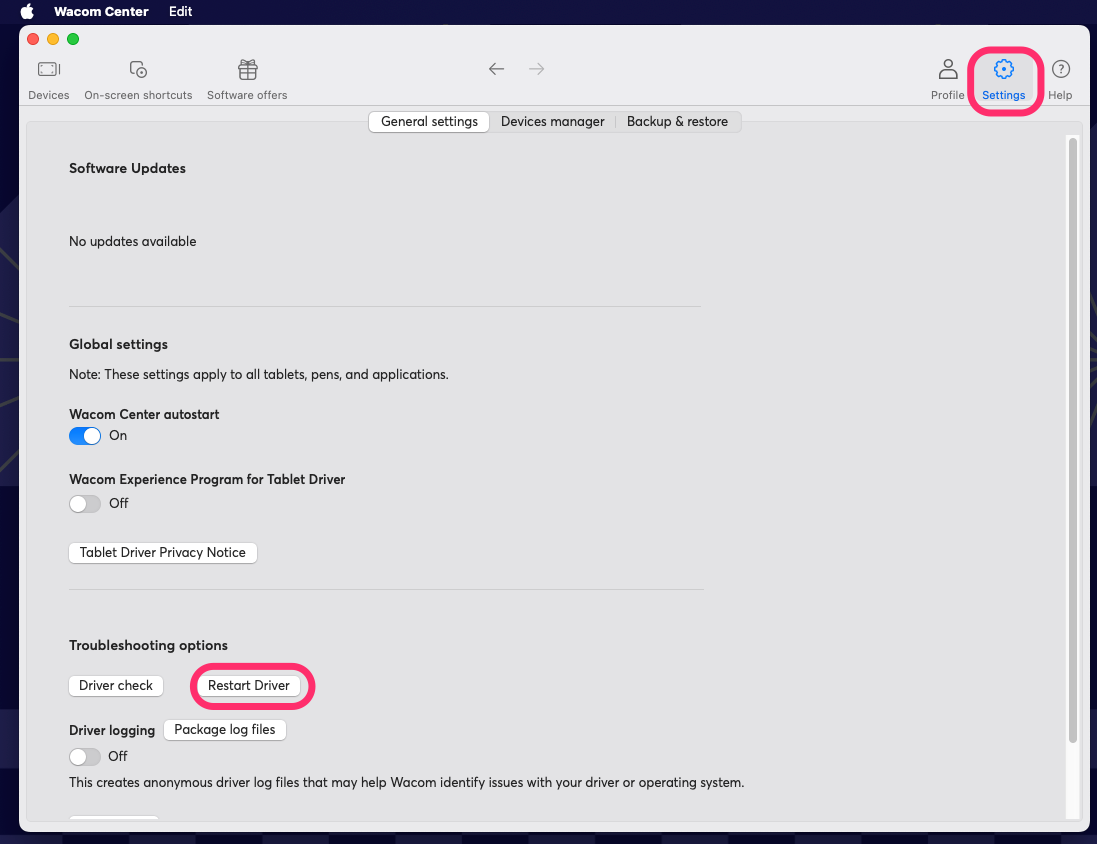
-
Click Restart Driver.



