Jan 30, 2026
 491
491
Each classroom has a projector remote control located at the teacher's station. Please use this remote to power the system on at the start of class and turn it off when you are finished.
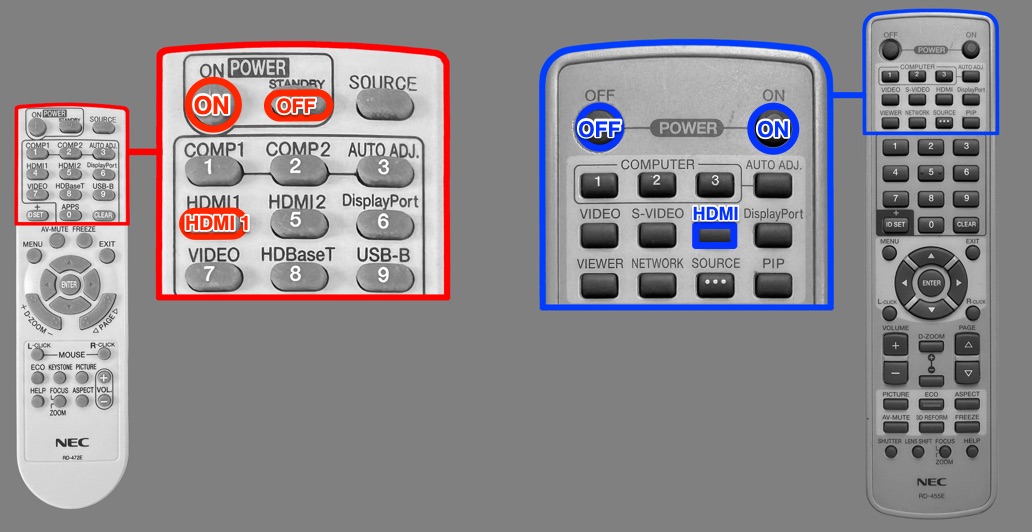
🛠️ Troubleshooting:
If the screen appears blue, it typically indicates that the incorrect input is selected or the projector cable is disconnected from the back of the computer. Please refer to the instructions linked here to Reconnect Projector Cables at Teacher Stations.



